Are you confused about where to start WordPress? Are you a beginner and scrolling the internet to know about it? This blog will explain WordPress and how to use it for your website. So, read the article to know all the starter points for moving forward.

What is WordPress?
WordPress is an open-source platform that gives you the option of designing multiple websites and allows you to build them in a matter of clicks. It makes it easy to create a professional website even though you are unfamiliar with programming languages.
WordPress became popular shortly after its establishment in Year 200. Although WordPress started for blogs, it has become a complete website development software over the years. WordPress itself is free but can require purchasing web hosting and web domains to actually create websites. In WordPress, we can also use some free themes and plugins but if we need some advanced functionalities or customization, we have to buy some plugins as they might not be free to use.
What is a WordPress Theme?

WordPress themes also known as “templates”, as they are often referred to instead, are pre-built sets of codes that allow you to build a very generic or specific form of a website. Depending on your requirements, the site can be developed using many different templates and plugins to help you beautifully design the front end. You will be able to customize the theme along with its color, typography, layout, pictures, and many more. There are a lot of different types of layouts available to customize them.
Luckily, you could choose among a significant number of themes designed for any niche. Just visit the official WordPress.org site and look around for those kinds of themes. You’ll be able to find some generous designs that will eliminate your hard work to design from scratch. Besides this website, you may be able to find other sites that are providing themes to you, such as:
What is a WordPress Plugin?

Plugins add crucial features to your website and are usually necessary for a professional touch. You can get all sorts of plugins that provide simple design functionalities and dynamic backend functionalities as well. If you are worried about being able to install them, there is a full WordPress .mac installation guide that will help you with the process!
Remember that every plugin has its own purpose and use. Ensure that you first understand the plugin functionality and needs. It is better to start with free plugins, and later you could move to more specialized or paid plugins but it is not necessary.
Difference between WordPress.com and WordPress.org

You could have heard of WordPress.com and Blog Tool, Publishing Platform, and CMS – WordPress in passing. The two platforms are entirely different despite the similar-sounding parent and child names. Their purposes might vary but they both stand with a powerful community behind them.
WordPress.org is a self-hosted tool. It may be difficult for many users as you must buy a hosting space by yourself and host your WordPress website there. Meanwhile, with WordPress.com, your website is away safer as it takes care of the quality of the themes. WordPress handles the hosting itself, regularly checks the updates of all plugins and themes, and immediately shuts down ones that violate the rules.
The way that you run a website has changed so much with WordPress platforms. Developers today could make their own platform choices on what they want to do. The platform itself is huge and constantly evolving. There are some pros and cons for both platforms that might be helpful to choose from.
What is WordPress Used For?

It is used for designing and developing different kinds of websites such as:
-
Blogging Website
The technology used by WordPress to run its platform is very adaptable. After all, it was founded as a blogging platform in the beginning. Well, known examples are KatePerry, Newsweek, and blogs like Vogue that use this platform routinely and regularly.
-
E-Commerce Sites
WordPress is indeed whole-heartedly compatible with eCommerce plugins like WooCommerce and Big Commerce. In fact, you can develop an entire online store powered by WordPress in a few short clicks. With WordPress, you can use eCommerce themes and add-ons to extend the functionalities of your website, so it’s justifiable to call WordPress the best platform for creating an eCommerce site. You can easily integrate Stripe and Paypal gateways in the eCommerce site.
-
Portfolio Website
It’s perfect for creating various websites beyond just professional, like portfolio sites. A portfolio website is a site that you create and personalize using different styles and layouts to look more presentable in the crowd of competitors.
-
Forum Websites
Over the last few years, WordPress has come to be widely used for forum websites. Angry Birds Nest is a good example of a forum-based website dedicated to popular games. WordPress is also a solution to build your very own professional forum that encourages meaningful discussion among its members. Once you have chosen the right WordPress theme and forum plugins, building your own chat platform could be easy enough.
-
E-Learning Websites
The WordPress Learning Management System has made it quite simple for you to launch an e-learning juggernaut. So, you have a builder on your hands that lets you add lessons create test quizzes, and school out loud – all with future-proof tools like Masteriyo – a free LMS plugin. This approach uses basic tools and best practices that apply across the board.
What are the Initial Requirements to Create a Website?
Firstly, you need to consider the ideas of what will be your website, whether you have bought a domain name and hosting for your website or not?
-
Domain Name
A domain is a name or address of a website. It is just like a person’s name. If you need to see a person, then you will use his name to contact him and address to meet him. Similarly, if you look at a website then you have to type its name or address. This address is known as a web address. It is the exact location of a website where visitors can go and get their correspondents such as “http://beblogy.com ” which is the domain name of the hosted website. For designing the website, you have to buy a domain name for your website so that people can use it to visit your website by searching its name on the internet. Here are some of the renowned websites from where you can buy a domain name for your website at cheap rates:
There are some postulates that you may want to keep in mind. A good domain name is easy to remember and relevant to your services or business. The domain name can be long but will always be chosen before that of your competitors because brief and memorable domain names always win in the battle for clicks.
-
Web Hosting

To make a website accessible over the internet, you have to buy a host server for your website. A host server is a place where all of the files related to the website will be saved. For example, to construct a house, you will first need the plot to construct your home. If you don’t have a property, you cannot build a house. Similarly, if you don’t have a hosting server for your website then you cannot save your website and no one will be able to access it. Hence, it is compulsory to buy hosting for your website to make it accessible over the Internet. Some hosting provider sites are:
These hosting sites have different plans for users. You can choose any of them based on your requirements. A simple blog site normally needs less space whereas big sites like e-commerce, and news sites may require huge space. So, you must think wisely about the hosting plan according to your needs as your website’s future stats depends on these.
Conclusion
Now it’s time to wrap up our topic “What is WordPress and what is it used for”? As a beginner, you must have a clear understanding of the basic and most important elements related to it.
To shorten our conversation, WordPress is a vast game with unlimited benefits. It is free and cost-effective, and anybody can design their websites with a drag-and-drop option. It is not mandatory to have deep knowledge of tech or coding background to create a website for yourself or your customer. You can design every kind of website using WordPress. Due to a vast number of benefits, I will recommend using this software to make your websites as it is a wise decision for many of you.
As for having deep knowledge of WordPress and its related libraries or knowledge about how to design a website, I recommend you to go through the different articles/blogs available on http://beblogy.com which will help you a lot.
If you have any questions in your mind, let me know! I will be happy to let you a hand. Until then, take care, peeps!




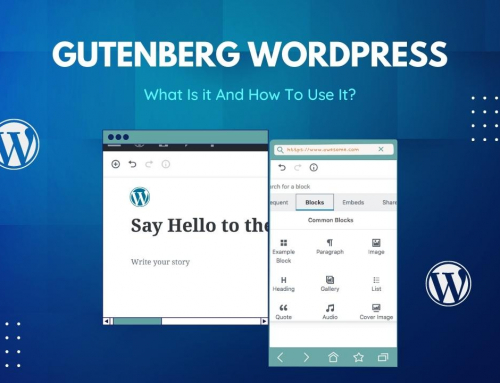









Leave A Comment