Does your website load slowly? Google suggests relevant improvements whenever your website slows down. You’re usually asked to clear the cache. And to do that, you need to have the best and most secure WordPress cache plugins that not just clear the cache but are the safest ones as well.
We are going to mention some of the most used and loved WordPress cache plugins that will get you rid of the aggravating caches of your site.
Make sure you don’t skip anything from this piece of writing so you can learn about each plugin better. Without delaying more, let’s move on to the topic.
What is Caching on a Site?
Before I tell you about some of the best cache plugins for WordPress, it’s cardinal for you to know exactly what caching is. When a user visits a web page, their browser must download a large amount of data in order to show it, which takes a lot of time.
To make the loading process faster, your Browsers store most of the content that displays on a webpage on the device’s hard drive. This way, when you visit that site again, the browser shows you a copy of the page which doesn’t take so much time to load.
In the future, whenever you visit that site again, it doesn’t take so long to load as its content is already saved in your browser cache. What does cache mean?
The term cache is a location in your browser where temporary files and other data are stored. That’s why the plugins that manage the cache of the site are called WordPress cache plugins.
Summarizing it, caching is the process of storing all of the files and the content of the website that you visit for the first time.
Now you know pretty much everything about the cache of the site. It’s time to head over to the best WordPress cache plugins that you can use.
The Best WordPress Cache Plugins
Below is the list of best WordPress Cache plugins:
- WP Rocket
- W3 Total Cache
- WP Super Cache
- Sucuri Firewall
- Cache Enabler
- Lightspeed Cache plugin
- WP Cloudflare Super Page Cache
- WP Fastest Cache
These plugins vary from each other on the basis of their implementation and algorithms. Some plugins have more advanced features and better algorithmic implementation as compared to others. We have thoroughly explained all these plugins so you can have an in-depth review of them.
1. WP Rocket

The top WordPress cache plugin is WP Rocket which is considered to be the most beginner-friendly and easy to use. It is the best cache plugin for WordPress.
Users can save their site with a single click in a matter of seconds. As a result, the crawler of the plugin collects your WordPress pages in order to create the cache.
The WP Rocket plugin then automatically activates recommended WordPress cache settings such as gzip pressure and the page endlessly reserve pre-stacking. WPRocket also has optional features that you may use to improve the performance of your site even further.
This includes things like sluggish stacking images, CDN support, DNS pre-bringing, minification, and so on. Besides that, you can clear the cache after making updates to your WordPress website. WP Rocket Pricing starts at $49 for 1 year of support and updates.
Also, there is a WP Rocket free version available in the form of WP Rocket nulled that you can get the most out of. The WP Rocket WordPress SEO plugin is the way to go if you’re a beginner who doesn’t know so much about the technicalities of the site.
To install and set up the WP Rocket plugin, have a look at our detailed step-by-step guide on How to easily set up the WP Rocket plugin in WordPress.
2. W3 Total Cache

Here we have another fantastic WordPress cache plugin named W3 Total Cache. It has everything that one may need regarding the cache of the site. You won’t need to have anything separately if it’s related to the cache.
If you are an experienced WordPress user, then you’ll fall in love with the easy-to-use and user-friendly interface that makes it even more convenient. However, It could be challenging for a newbie to use.
If you think you’ve been into websites for a while now, you’ll find using the plugin a piece of cake. It’s equipped with features like, gzip compression, page cache, limited minification support, and object cache.
So, if you’re looking for a WordPress cache plugin that has everything related to the cache, the W3 total cache is the best option for you.
3. WP Super Cache

What if you don’t have so much budget to get your eyes on a WordPress cache plugin? Don’t worry, we have an amazing solution for you.
Here we’re going to introduce to you a free-to-use WordPress cache plugin that will give you as many features as a paid one would give. It’s WP Super cache which is all set to serve you.
This plugin is also recommended by the different popular WordPress hosting providers in the world.
It’s chock-full of advanced features like cache pre-loading, CDN support, page cache, and gzip compression. It’s easy to set up and use. Hence, you can consider this plugin for WordPress caching as well.
4. Sucuri Firewall

The name must be quite familiar to you as this plugin is used by a number of folks around the world. The Sucuri is not just a WordPress cache plugin but a WordPress security plugin as well.
It comes with a built-in site caching feature and gzips compression, which is good enough to get your work done. It is the ideal choice for any site on the grounds that Sucuri is a DNS-level firewall that helps your site to perform a lot better. If you’re someone who wants to kill two sparrows with only 1 bullet, then the Sucuri Firewall WordPress cache plugin is just designed for you.
5. Cache Enabler

Cache Enabler is a super easy-to-use Caching plugin that has a lot of features for you. The thing that will impress you is the Intriguing interface it comes with. Even if you’re a beginner, you can still use it with ease.
Moreover, this plugin also allows you to select a particular time at which you want to clear the cache of your website.
Simply set the timer, and the cache on the website will be removed automatically. Isn’t that fantastic? We sincerely hope so.
6. Litespeed cache plugin
LiteSpeed Cache for WordPress (LSCWP) is an all-in-one site acceleration plugin that includes an exclusive server-level cache as well as a variety of optimization capabilities. It is a WordPress speed optimization plugin.
LSCWP is compatible with most major WordPress plugins, including WooCommerce, bbPress, and Yoast SEO. In addition, it supports WordPress Multisite. Moreover, it’s also compatible with ClassiPress which is a well-known CMS.
7. WP Cloudflare Super Page Cache

Another best WordPress cache plugin we have for you is the Super Page Cache for Cloudflare. This plugin will skyrocket the speed of your website.
Because, along with statics (CSS, JS, images, etc.), you can also store HTML webpages at the server disk level and to the global Cloudflare CDN. Moreover, the way this plugin works is impressive.
You only need to put your Cloudfair accounts API and key details in it, and the rest of the work will do this plugin itself. Also, you can control all of the features and settings of the plugins in whatever way you want.
But remember, don’t change the settings if you’re a beginner, because you won’t be able to set them correctly. However, if you are an advanced WordPress user, you can make changes to the settings according to your requirements.
8. Wp Fastest Cache
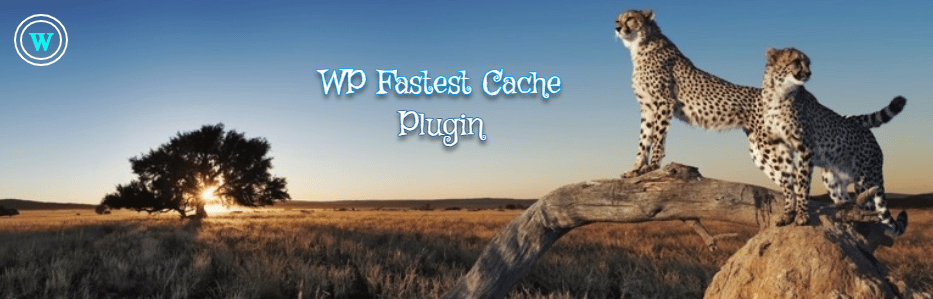
WP Fastest Cache is the last cache plugin on our list. Millions of WordPress users use this plugin across the globe. With great control over all the features of caching and 24/7 Customer support, this plugin is a perfect option for you.
Wp fastest cache plugin has both free and premium plans. In free plans, you get limited features, while in premium ones, you get all the fantastic caching features. Its premium plan starts from $49 and goes up to $175 a month. You can get the one that meets your requirements.
That’s all for now. If you have any query related to the topic, you can put it down and we will surely answer it.
In case, you don’t know how to install a plugin in WordPress, you can take help from our article: How to Install a WordPress plugin?
In order to improve your website’s SEO ranking, don’t miss our latest articles on the 10 best WordPress SEO plugins and the 4 best Lazy Load WordPress plugins.




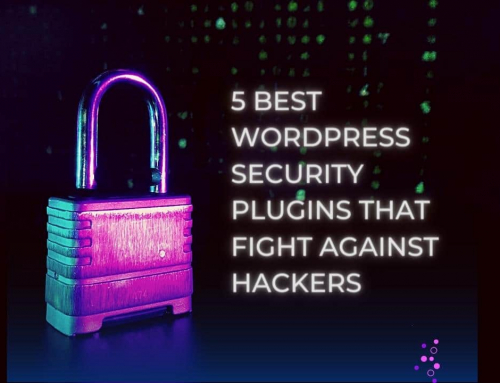






Leave A Comment