When building a website, A question may come to your mind “What is a domain name, and how do domains work?”. All of these words may seem overly complex if you’re just getting started. This beginner’s tutorial will guide you in detail on what are website domains and how domains function.
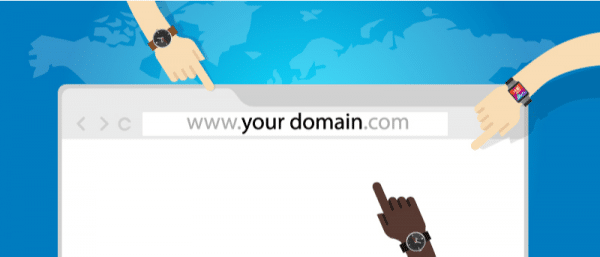
A domain name is an address visitors enter into their browser’s search bar to access any website. Examples of domain names are BeBlogy.com, Google.com, WordPress.org, etc.
The Internet is a worldwide network of computers connected by cables. Every computer on this network can connect with other computers. Each computer has its IP address to identify itself on the web. It is a set of digits that identifies a specific computer on the Internet. An example of a particular IP address is as follows:
77.180.22.9
It isn’t easy to memorize an IP address like this. Consider how you’d feel if you could visit your favorite websites with such numbers. Hence, domain names have been replaced with IP addresses to memorize the website addresses easily.
If you want to visit a website, you don’t have to enter a long string number. Instead, you can enter an accessible name in your browser’s address bar—for example,
beblogy.com
How Domain Names Actually Work?
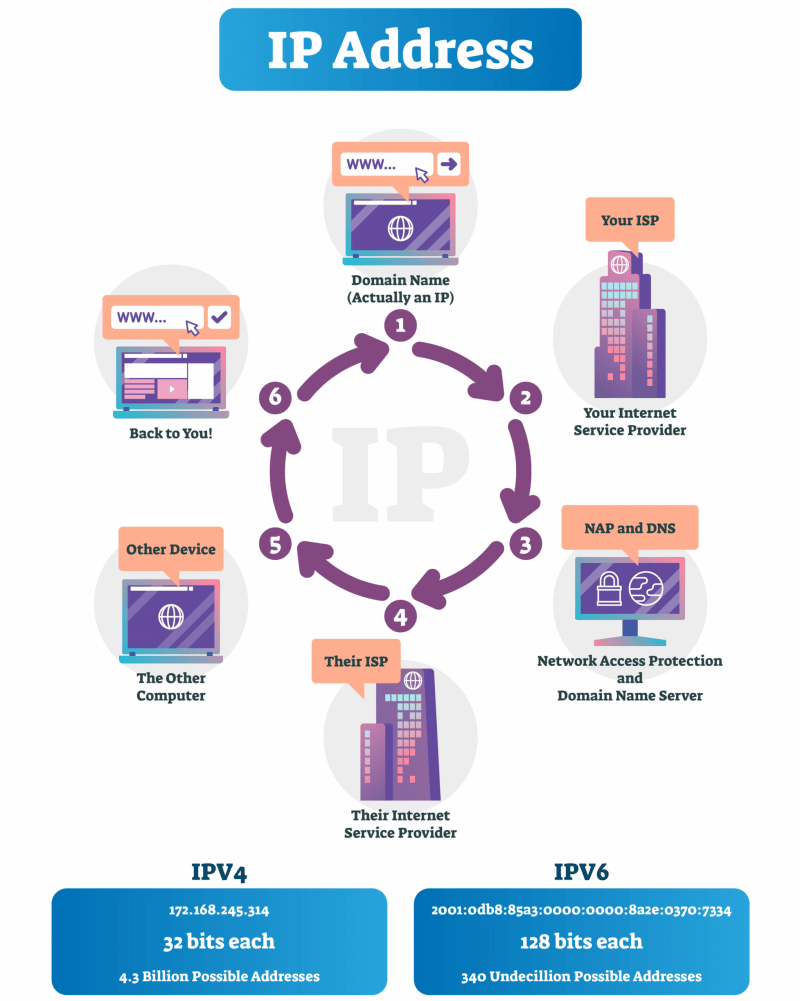
How do Domain Names Work?
When you enter a website domain name into your browser’s address bar, firstly, your computer sends a request to the Domain Name System (DNS), a worldwide network of computers. Secondly, DNS translates the domain name e.g. www.beblogy.com to a numeric Internet Protocol (IP) address like 172.67.135.168. With the help of the Domain Name Server, DNS locates the correct computer that holds the content for that domain name. Now a question may arise in your mind what is a Domain Name Server? Here lies the answer: A Domain Name server is a server that stores the file that contains information about the domain name and its corresponding IP address.
Domain name servers also called name servers hold all the records for which website is located where. Name servers also define your current Domain’s registrar.
All domain names have at least two Domain Name Servers. You can find name servers for your domain using the GoDaddy WhoIs tool.
If your website is hosted on Namecheap.com then the name server information is as follows:
ns1.namecheap.com
ns2.namecheap.com
Note: The Name Servers play a vital role in connecting your website domain name with your website’s hosting server.
Different Types of Domain Names
If you’re like most company owners, you probably think of .com as the first domain extension that comes to mind because it has long been the most popular option. But did you notice there are a variety of other choices?
The .com domain extension appears to be the best option for two key reasons: It’s simple to remember, and it immediately indicates that your website is a commercial business. That doesn’t mean you’ll be stuck with that option forever. If you’d prefer to use anything else, many great options are available.
Let’s discuss some of the domains:
Top-Level Domains
Top-level domains (TLDs) exist in the root domain namespace of the Internet. They are the part of a domain name that comes after the dot (“.”). A few examples of top-level domains are .com, .net, .org, and .info.
There are further two TLD types, including generic TLDs (gTLDs) and country-code TLDs (ccTLDs).
Generic Top-Level Domains (gTLDs)
gTLDs are most often used by businesses to create public-facing websites. Anyone around the world can use them for any purpose. Examples include .com and .net.
Country Code Top-Level Domains (ccTLDs)
A ccTLD is a country code top-level domain name that represents a specific country on the Internet. Most ccTLD names consist only of two letters, such as .uk for the United Kingdom or .cn for China.
How to Choose a Domain Name for your Website?

A terrible domain name is the fastest way to damage a website. As a matter of fact, it’s critical to pick your domain carefully to ensure you receive the ideal one for your website.
Have a look at some hosting providers that offer free domains for your website.
Some Tips for Choosing a Domain Name
Research Domain Names
Researching is the essential step in selecting a domain. Firstly, you have to decide the type you want: .com, .net, or other (there are many more options these days). Secondly, search online for available terms and compare them with your keywords. In addition, you will also need to consider any potential competitors. If they have a good domain name, you might want to develop something different.
Don’t Use Numbers or Hyphens
Domain names with numbers or hyphens can confuse visitors and search engines, so it’s better to avoid them altogether. When you make up a name for your website, it’s a good idea to use the same letters as your brand name. But if the letters are already employed, think about coming up with a new combination of letters and numbers.
Avoid Trademark Issues
Before you register your new domain, it’s essential to ensure that there aren’t any possible trademark issues. The good news is, that there’s a simple way to check. Firstly, go to the “United States Patent and Trademark Office” website (the United States Patent and Trademark Office ). Then, search for your domain name, just like you would if you were buying it. If nobody else has registered it as a trademark, you’re safe to use it for your website.
If you choose to go ahead without permission, you could face legal action!
CONCLUSION
We hope you have learned a lot from this tutorial related to website domains, their types, and how domains work. If you want to build a website, firstly, you need to buy a domain name for your website. Secondly, you need to buy hosting for your website. Without these two assets, your website will not be live. Hence, make sure to buy both of these before starting a website.
After purchasing the above-mentioned items, you need to connect your hosting server with your website’s domain name. You can simply do this with the help of name servers which will be given to you by your hosting provider. Just login to your domain registrar and enter those name servers in DNS servers settings. The new nameservers will be propagated in a couple of hours. That’s it,
You can also check your name servers from some online tools such as EasyHost Whois Lookup, ICANN Lookup, WhoIs, NameCheap Whois Lookup, etc.
Moreover, you should also learn “How to add an SSL certificate to your website domain?” in order to secure your WordPress website from hackers.
You may also want to learn What is WordPress and How to install it on Localhost?
If you have any queries, feel free to ask them below in the comment section. We would love to help you out!




Leave A Comment