We’re going to talk about Elementor today. This article will explain why Elementor is the most popular WordPress page builder and why people enjoy working with it. We’ll also go over Elementor and Elementor PRO’s features for web designers.
What is an Elementor?
Please proceed to the next section if you are already familiar with Elementor and have worked with it before.
Elementor is a website builder for WordPress. It is available in two versions: free and PRO. You can download the free Elementor plugin from the WordPress.org repository. In order to download Elementor Pro, visit Elementor’s website.
The WordPress community recognizes this plugin as a very user-friendly and powerful page builder. This plugin includes a drag-and-drop editor that enables anyone to create a website or page without knowing how to code.
However, Elementor has made significant development, and it is now a full-fledged website builder that allows web designers to transform their design into a fully working WordPress website.
Web designers may use Elementor Pro to build a whole website and its components in one spot, including headers, footers, single articles, archive templates, and more.
When combined with the numerous powerful widgets already available, you may design any professional website in less time.
Introduction to Elementor
WordPress is entering an entirely new era in design. It provides unlimited features to design your required website from scratch.
The latest WordPress version will support block-based themes, allowing web developers to create whole websites out of blocks or widgets. This is the end of the theme era as we know it, particularly for themes that have been accessible for many years, such as Avada, Enfold, BeTheme, Divi, and many more ThemeForest themes. Essentially, any theme that runs on an older or out-of-date framework will have to alter or disappear over time.
Users of Elementor, on the other hand, can develop any website using WordPress.
Why do people love Elementor?
Elementor has been a part of the WordPress ecosystem for almost six years. During that time, it has gone through numerous adjustments and advancements that have helped it become the most successful WordPress Page Builder of the time. The chief factor for Elementor’s fame is the way it operates.
Elementor has a pleasant and easy user interface that users can readily learn and enjoy. Another advantage is tweaking and styling widgets to obtain a fantastic customized design. There are also many built-in powerful features to assist web developers in quickly creating custom solutions.
We also can’t forget to recognize the fantastic community that has sprung up around the Elementor. Elementor also pays special attention to its community, and many of the requested features have been adopted over time, benefiting many happy members.
Several third-party plugins and add-ons for the Elementor plugin, make it even more powerful and famous. Many premium WordPress themes support Elementor as a page builder.
Elementor Vs Elementor PRO
You must have an Elementor Pro license to use Elementor’s advanced functionalities in order to build professional, responsive, and custom websites.
Go to Elementor’s website and compare the features of Elementor Free and Pro.
You will also need to install the free Elementor Core plugin to use Elementor PRO.
You may begin building your website after installing both plugins.
The Elementor Kit Library
One of Elementor’s exciting features is importing professionally designed templates or website starter templates with a single click.
Apart from various Demo templates that may be imported, there are also many pre-designed blocks and elements like headers, footers, call-to-action sections, forms, and many more.
Users can easily design complicated sites with attractive layouts and customize them to their specifications.
Elementor Widgets
Widgets are Elementor’s most powerful feature and building component. Several Elementor widgets are available to allow you to add any content section to your website.
The free version includes the basic widgets needed to create unique pages and layouts.
Many themes are built with the free Elementor page builder, allowing users to create niche-specific and custom websites. Elementor Pro, on the other hand, provides more widgets and options, allowing users to create far more complex websites or WooCommerce enterprises.
Most notable Elementor PRO features
Several features are only accessible in the PRO version. These features are pretty valuable, and many of them may be used to replace other plugins, assisting in optimizing the WordPress website.
Elementor PRO may replace many third-party plugins, including a form builder, custom code inserter, custom fonts, a WooCommerce builder, etc.
Forms Builder
Elementor has a form builder that will assist you in creating a contact form or more complicated forms and storing the data in a database.
Elementor allows you to create any agency or small company website with this function.
You can also use this builder to create a log-in or newsletter signup form. With the built-in popup capability, you can create and display custom popups on your website within no time.
WooCommerce
There is currently a limitation to developing WooCommerce-specific pages with Elementor.
However, Elementor PRO generally allows you to create your single product templates and categories with the help of the WooCommerce plugin. You may construct a single product template based on your design requirements.
If you are building an E-Commerce store using Elementor then you can use these best WooCommerce themes for your shopping store.
Elementor Performance
As you may be aware from your personal experience, each page builder has a different payload influence on the website pages in WordPress. The Elementor page builder includes many parts and modules, which provide numerous reusable code blocks.
Conclusion
We hope you have grasped sharp concepts related to Elementor page builder after reading this article. Elementor is the best page builder so far. It is used to design front-end websites in WordPress without any programming language.
With the help of Elementor Pro, you can develop customized and responsive websites within a few clicks.
You can quickly install the Elementor on your WordPress website by reading our guide on how to install a plugin in WordPress.
If you are a beginner and don’t know how to install a WordPress theme then read our step-by-step guide on installing a theme in WordPress.
Feel free to ask any questions about Elementor. We would be happy to help you.




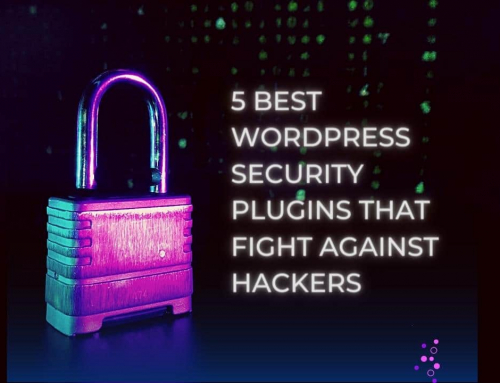





Leave A Comment